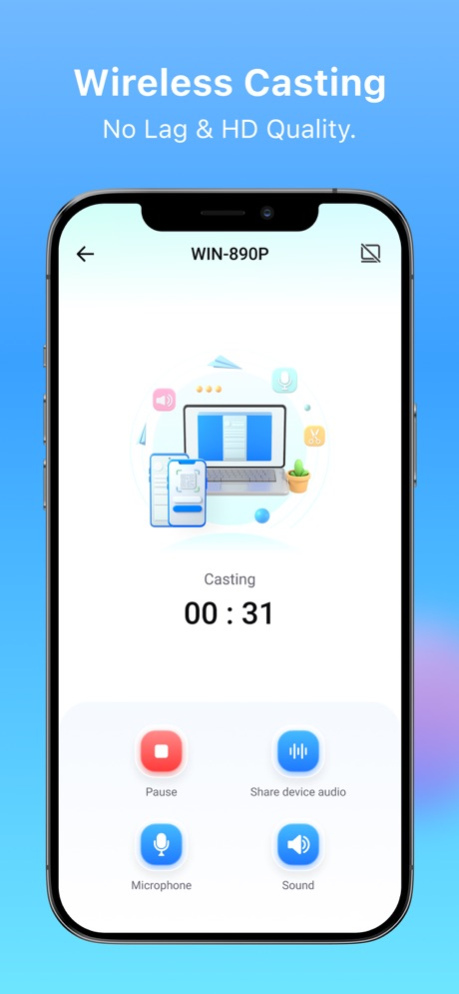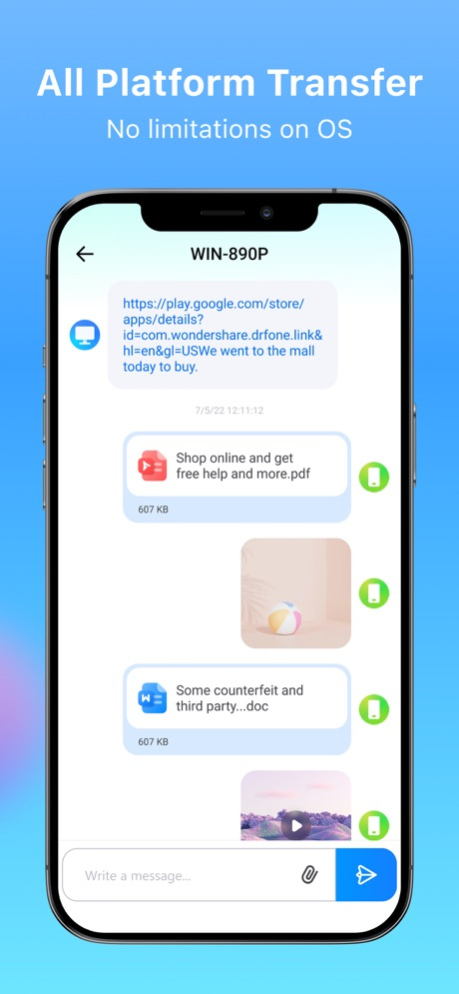Dr.Fone Link 2.0.7
Continue to app
Free Version
Publisher Description
Dr.Fone Link is the BEST app mirroring app solution for all devices. It can efficiently and smoothly mirror your phone-screen, iPad-screen, MAC-screen and cloud together without any cable. Download Dr.Fone Link now, you can also enjoy the hyper-fast data transferring.
---MAIN FEATURES---
-Mirror Your Devices across All Platforms
• Wireless connected only, no need for cable
• Nearby Transfer, nearby share
• Send/Transfer Anywhere
• Available for all platforms
-Ultra-Fast Data Transferring
• Sharing your screen and transferring with only ONE app
• Ultra-fast speed
• Encrypted and secured
---POLICIES & TERMS OF USE---
Please make sure your read our Privacy Policy and Terms of Use before installing the Dr.Fone Link app:
Privacy Policy: https://www.wondershare.com/privacy.html
Terms & Conditions: https://drfone.wondershare.com/terms-conditions.html
---About Developer---
Wondershare is a global leader in application software development with 6 offices around the globe and 1000+ talented employees. Our 15 leading products are used in over 150 countries worldwide and we have over 2 million active users every month. We also recommend other outstanding mobile Apps of Wondershare: Dr.Fone for data recovery, MobileTrans for phone data transfer, PDFelement for PDF editing, Filmora for video editing, FamiSafe for parental control…
We also recommend: AirDroid, Pushbullet, SnapDrop, DropBox, Verizon, Shareit…
Jun 27, 2023
Version 2.0.7
Fix some bugs
About Dr.Fone Link
Dr.Fone Link is a free app for iOS published in the System Maintenance list of apps, part of System Utilities.
The company that develops Dr.Fone Link is Shenzhen Wondershare Software Co., Ltd. The latest version released by its developer is 2.0.7.
To install Dr.Fone Link on your iOS device, just click the green Continue To App button above to start the installation process. The app is listed on our website since 2023-06-27 and was downloaded 2 times. We have already checked if the download link is safe, however for your own protection we recommend that you scan the downloaded app with your antivirus. Your antivirus may detect the Dr.Fone Link as malware if the download link is broken.
How to install Dr.Fone Link on your iOS device:
- Click on the Continue To App button on our website. This will redirect you to the App Store.
- Once the Dr.Fone Link is shown in the iTunes listing of your iOS device, you can start its download and installation. Tap on the GET button to the right of the app to start downloading it.
- If you are not logged-in the iOS appstore app, you'll be prompted for your your Apple ID and/or password.
- After Dr.Fone Link is downloaded, you'll see an INSTALL button to the right. Tap on it to start the actual installation of the iOS app.
- Once installation is finished you can tap on the OPEN button to start it. Its icon will also be added to your device home screen.